Problem
There is something wrong with the BI content pack for Dynamics 365. It might be my setup, but this is what I have to do before demos to fix the connection problem. The issue is related to the content pack filters locked. So after completing the setup you will se an almost blank BI dataset. I haven’t figured out why, but figured out a way around.
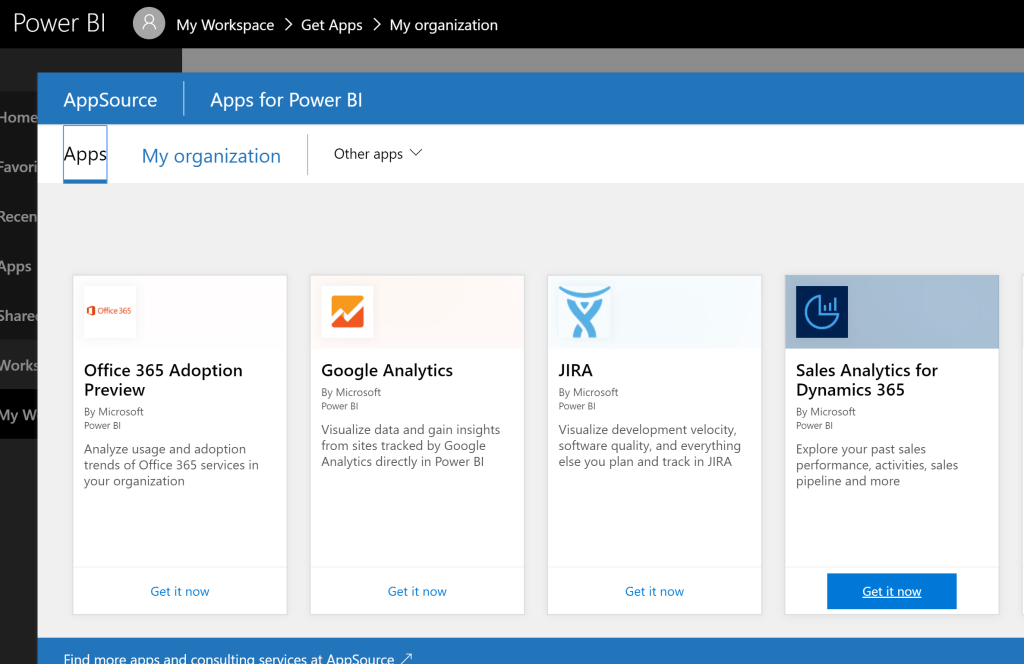

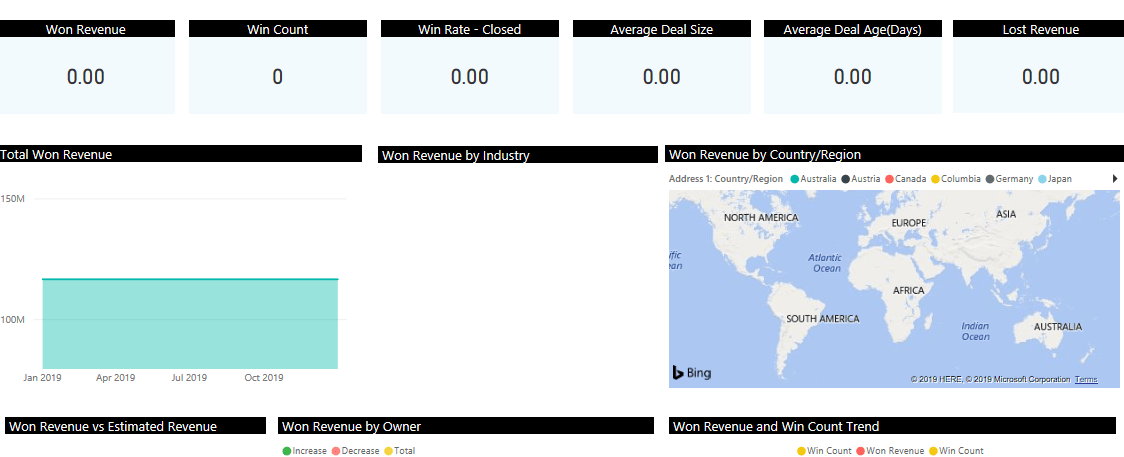
Solution
I will go through the steps to fix the report and make it ready for demo.
Download Power BI Desktop https://powerbi.microsoft.com/en-us/desktop/
and login to the Power BI with your credentials. Then download the content pack file for Power BI
https://docs.microsoft.com/en-us/dynamics365/customer-engagement/analytics/customize-power-bi-content-packs
In the filter view for every page you will notice that there is an active filter. This is the problem when looking into the data!”
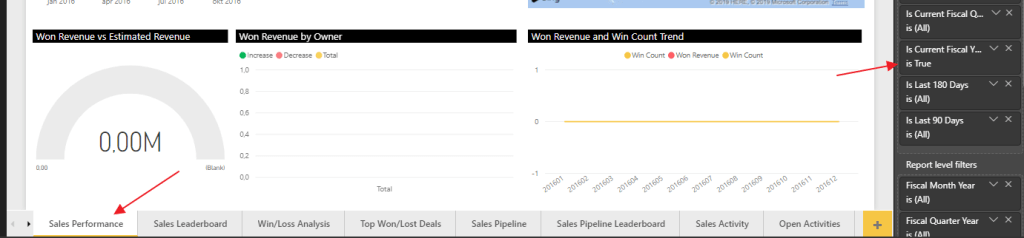

I personally would remove all the filters pr page for the purpose of the demo. More data looks better:)
Next step is to fix the Dynamics source, so the system is getting data from the correct CRM system.


Find the query, advanced editor and change to the CRM org. Based on MS doc when writing this article, only the 8.2 was supported. When you are done, “close & apply”.
That’s it for the fix. This should now be ready to publish to Power BI online. Next step is embed Power BI report to Dynamics 365.
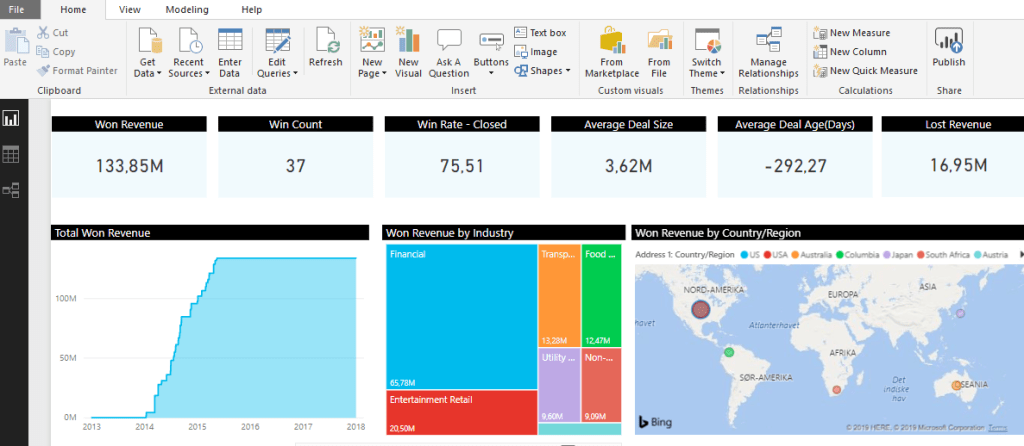
Discover more from CRM Keeper
Subscribe to get the latest posts sent to your email.